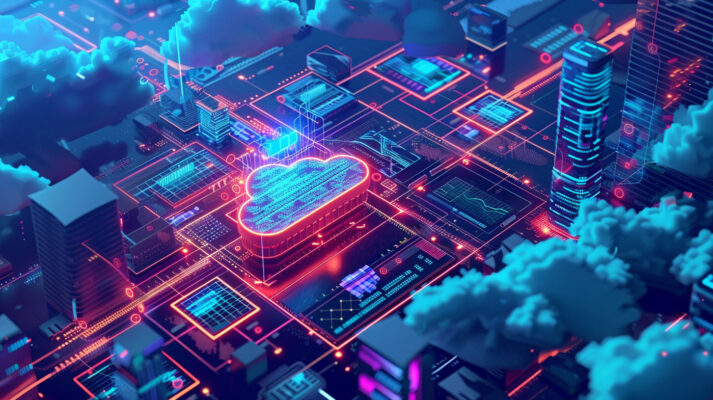What Is The Importance Of IT Services In Today’s Business Environment?
Businesses have learned to work together with technology over time. By taking advantage of the most recent technological advancements, we can better understand consumer markets and develop products suited to both producers and consumers. It is the use of IT services on the Gold Coast that drives innovation within businesses. This can be realized by developing more innovative applications, expanding the possibilities for data storage, or increasing data processing speed. Moreover, it is essential to be able to distribute information across a wide range of channels. These factors lead to efficient management of businesses and the continuous improvement of quality, productivity, and value. Contact with Customers An organization’s ability to communicate with its customers is significantly impacted by technology. Nowadays, employees need to communicate clearly and rapidly with their clients to maintain a healthy business relationship. Companies have websites that can answer customer questions even after business hours. Businesses can move products quickly over a wide area through the use of fast shipping methods. As a result of customers interacting with businesses through IT technology, the business benefits because better communication enhances its public image. Netlogyx is a quality IT services company on The Gold Coast and will keep you in touch with your customers. Operational Efficiency It also assists a business in understanding its cash flow requirements and preserving precious resources such as time and space. Business owners can optimize the storage costs associated with holding a product by using warehouse inventory technologies. Proper IT services on the Gold Coast can allow executives to hold meetings via the Internet rather than at the corporate headquarters, saving time and money. Communication By using the IT services on the Gold Coast by Netlogyx it will allow employees at different locations to communicate more effectively within a business. If factory managers can communicate with logistics coordinators at another location, tensions and distrust are less likely to arise. The potential for cliques and social uncertainties to become a nightmare for businesses can be mitigated by technology, which can help workers put aside their differences. Security The vast majority of businesses today are vulnerable to security threats and vandalism. By implementing IT technology, companies can protect financial information, confidential executive decisions, and other proprietary information, leading to a competitive advantage. To put it simply, IT technology helps companies keep their ideas away from their competition. By using passwords on its computers, a company can ensure that none of its future projects will be copied by competitors. Research Capacity Businesses with the technological capability to explore new possibilities will remain one step ahead of their competition. For a business to thrive, it must expand and acquire new opportunities. Companies can virtually travel into new markets without purchasing an executive jet or establishing a manufacturing facility abroad with the Internet. Cloud Computing Due to the adoption of Netlogyx IT services on the Gold Coast, businesses are moving away from storing massive amounts of data in physical spaces or media. Instead, utilize cloud applications for not only storing but also transferring data across many channels. A situation such as this has been highlighted during recent times of pandemics. It would have been impossible for businesses to operate from home without the ease of access provided by the cloud. Businesses are now able to communicate across channels, analyze data, and plan methodologies. These tasks can all be accomplished through the cloud, thanks to information technology. Technology is the Future That is a statement that is without any doubt – recent events have shown the benefit that information technology can provide to customers and businesses alike. Moreover, if used correctly, this tool can provide a long-lasting impact that can profoundly affect the business landscape for years to come. Using information technology has assisted businesses in moving away from traditional methods and creating new, interactive, and dynamic environments. Thus, the future certainly will be technologically driven, and it will be up to industries how they utilize the IT services on the Gold Coast.
Read MoreHow To Secure Your Business From Cyber Security Threats
The future is now and with every passing day, we are becoming more and more reliant on the internet for all facets of our life. The new normal we are adjusting to thanks to Covid 19 has seen the need for high speed and reliable networks for home and work. Working remotely is now more common and that also brings opportunities for the modern criminal, cybercriminals. As more people work from home companies are becoming more at risk of security breaches and the right systems must be put in place to keep the risk of exposure low. Having a cyber security audit is essential for all businesses and Netlogyx have many years of experience in the field and have been providing honest IT services on the Gold Coast to many businesses. Data back Up Backing up data is essential if you want to avoid costly information loss. It is recommended to use multiple backup methods, including daily incremental backups on a portable device or cloud storage and quarterly end of the week backups. Backed up data should also be checked regularly for issues that may impact recovery in an event of a cyber incident or computer problems. To protect against theft and physical damage, portable devices should be stored separately offsite. These devices shouldn’t remain connected to a computer either because this could lead them to become infected with malware — even if they’re not on an official network. To prevent infection from happening in the first place, cloud storage is advised by these rules as well when using strong encryption methods or multi-factor authentication for data protection purposes. Data Encryption Businesses across the globe are urged to encrypt their data and devices when transmitting, storing or sharing it. This can be done easily by turning on network encryption from router settings but more importantly through installing a virtual private network (VPN) software onto various computing/mobile devices. Multi-factor authentication The use of multi-factor authentication (MFA) is another standard practice to protect data. This verification process requires users to provide two or more proofs of their identities, making it harder for unauthorized individuals from accessing a user’s account. One example is where the system will require that both the password and code sent separately are provided before access into an online account can be granted. Monitoring System All businesses should make a record of the equipment and software they use. This includes removing sensitive information from devices or software that are no longer in use, as well as disconnecting these items from their network. Older and unused equipment will likely not be updated, which could serve as a loophole targeted by criminals to breach the network if left connected online. Similar protocols apply for organisations with former employees who have access to old accounts; past workers would likely require more than just an email address when verifying the identity These are just a few of the ways that you can help secure your business from cyber threats. Netlogyx can provide quality advice for all your IT services on the Gold Coast and are experts in developing cyber security audits to ensure that your business is protected.
Read MoreWhy You Should Test Your Business Continuity Plan
Disaster can strike at any moment, and when it does it’s crucial to have a backup plan or a Business Continuity Plan that allows your business to continue operating as if it’s just another day. This means having the right infrastructure in place so you’re always up-to-date on information for those times when disaster strikes or something goes wrong with your IT systems like cyber terrorism, human error or power outages. You will be able to keep operating and serving customers without interruption if these are taken care of beforehand – but make sure not just anyone is doing this work! Your Business Continuity Plan must be tested to check its efficiency. There are various methods for testing your continuity plan, which varies depending on the type of business and resources available as well as other factors such as location, suppliers, customers or employees. For example: If you’re a small organization with few staff members then an informal test may suffice (such as sending internal emails) but it is still important that this process is first tested before any disaster strikes so everyone knows what they should do to keep things running smoothly without wasting time figuring out how best to respond if their own computer networks fail. A company whose offices have been relocated can also set up remote backups by emailing files from one office laptop directly into another’s inbox in the case of an emergency such as a fire. This way, both staff can continue working from home and getting tasks completed. A formal test should be conducted at least once a year and is more suited to larger organizations, that have trouble-shooters in place, that will handle continuity testing issues efficiently. Take into account if you are using third-party suppliers or vendors who have their own disaster recovery plans you will also need to consider how they can be used in place of your usual services if that is required. A true test of your Business Continuity Plan will involve the cessation of normal daily operations, without warning, and everyone involved should know exactly what they should do when this happens (including employees) so your business doesn’t suffer because of a lack of communication during an event. You may rely on software programs for testing your Business Continuity Plan, which may not require you to shut down your system for the test; instead, it would provide diagnostic procedures that can be used by IT staff members to quickly identify trouble areas and potential problems. There are two types of testing: internal and external. An internal test is done to ensure that backups are functioning as they should be, while an external test is designed to assess how suppliers will function during a disaster situation. This testing should be performed at least twice a year under normal conditions and more frequently in periods of high stress or increased business activity. Testing of your continuity plan should include all employees who have been trained for their assigned tasks, vendors and any other parties involved with the day-to-day operations of your business so there is no confusion during crises. The importance of a Business Continuity Plan for your business cannot be understated and the team at Netlogyx are experts in the field and can provide you with the right advice for your situation.
Read More5 Tips For Choosing The Best IT Services Company On The Gold Coast
Customer Experience When looking for quality IT services on the Gold Coast you can look no further than Netlogyx. They offer the complete customer experience to ensure that you are confident that when you have a problem that it will be fixed promptly and correctly. When you have computer problems you are already stressed enough and your IT services company on the Gold Coast should alleviate that stress, not add to it. Availability We understand that everyone is busy but the team at Netlogyx make the time to make sure that every client they service feels they are their number one priority. There is no point in hiring an IT services company on the Gold Coast if you can never get in touch with them, Netlogyx’s remote service enables our team to log into your computer and fix the problem most of the time in front of your eyes. By providing this service to our clients we can be more available now than ever before. Communication The key to any successful business is communication, both internally and externally. Netlogyx stays connected to their clients and keep them in the loop when they are servicing their PC’s. There is nothing worse than not knowing what is going on when your computer stops working. Netlogyx has quality communication channels both internally and externally to ensure that you know exactly what is happening throughout the process. Whether it be by phone, email or chat the team at Netlogyx are always available as a great IT services company on the Gold Coast should be. Price Price is always a contributing factor when deciding on who look after your It services on the Gold Coast but it shouldn’t be the only factor. The old saying goes that you get what you pay for and this is no more true than with It services. Netlogyx provides a quality solution for a great value price and we will go the extra mile to keep you surfing the net or doing your accounts whenever you need to. Specialty The It services company on the Gold Coast you turn to must have a wide range of knowledge and specialties. Whether it be Mac, PC or laptop your it services company should be able to handle anything that you throw at them. You must also be able to trust them to give you the best advice for your personal situation. The team at Netlogyx haven’t found a problem that they couldn’t fix yet and they have abroad knowledge across all IT formats and software. You will travel a long way to find an IT services company on the Gold Coast that is as professional, passionate and committed to ensuring that your computing life runs as smoothly as possible. You can rely on Netlogyx to be your knight in shining armour for your IT services on the Gold Coast.
Read MoreTop Reasons You Should Conduct Network Security Audit
For many business owners, cybersecurity is something that is not often at the forefront of business operations. The fact is business owners and managers focus on the processes that make them money and grow the business. Cybersecurity does not make you money, however, it can cost you money if not implemented properly. Even worse, it can cost your reputation. This is why conducting a network security audit is essential for your business. What is a network security audit? A network security audit is essentially an evaluation of the network on which they are built. This means auditing and reviewing their operating systems, security policies, frameworks, and potential security faults. A network security audit occurs when a specialized IT company or individual will analyse all the previously mentioned aspects of a company, along with their performance on the network, and can even suggest ways to improve safety and efficiency. How are they completed? Every IT specialist company has their own specific methods of conducting a network security audit, however, the team at NetlogyxIT are known for their world-class service and workmanship. In terms of network security auditing processes, some of these would include: • Device & Platform Identification • Security Policy & Security Architecture Review • Risk Assessment • Firewall Configuration Review • Penetration Testing (Attempted Hacking) All the processes listed above are what comprises a strong network security audit. The team at Netlogyx will conduct the highest level of testing on your companies’ network security. Why conduct an audit? Why does my company need a network security audit? Why should I do it? These are questions that business owners may ask themselves when speaking with the team at Netlogyxit. Here are a few reasons why. Any business owner out there wants one thing, that is growth. A growing business means more revenue and more profit. However, when your business is growing, you are often adding more hardware and software to your business network. During rapid growth periods, the last thing you’re thinking about is conducting a network security audit, instead, you are focusing on keeping up with your business demands. Another reason for conducting a network security audit is to figure out where your weaknesses lie in terms of security. Knowing where your network is vulnerable is key information, which then allows you to strengthen those areas and ensure they are not exposed by cybercriminals. Adding to this, by strengthening your weak points, you are greatly reducing the chances of being breached and not being able to operate your business. In the world of cybersecurity, it is almost impossible to guarantee your network is safe, however by conducting network security audits with Netlogyxit, you are giving yourself a much stronger chance of being safe. Finally, by conducting audits, you can know that you have taken the right steps in protecting your confidential information from potential threats.
Read MoreWhy you should clean your computer and how often
Next to our mobile phones our computers are the tools that we rely on most in our lives. Most of us feel naked if we spend more than five minutes without our mobile phones, but its when our computers aren’t working properly is when our world starts to crumble. Keeping your computer working effectively will ensure that you never have to swear at your IT just by it. By regular cleaning, your computer will continue to operate at maximum capacity, blow we will discuss why you should clean your computer and how often. Netlogyx are experts in all forms of computer support on The Gold Coast and are happy to help with any questions you might have about cleaning your computer. Dust the destroyer! There are many things that can go wrong with your computer, but one of the most common is dust. Computers generate heat as they run and this makes it necessary to have some type of cooling system in place. This usually means a fan at either end or on both sides of the case where air can be pulled into the machine to reduce its temperature without sacrificing power output by using fans inside each component. As we don’t live in bubbles outside elements such as nature, animals and humans create an amazing amount of dust that your computer fan will inadvertently be sucked into your computer. Signs that your computer needs a clean • It’s Noisy – The incessant whir of the PC’s internal fan is a constant reminder that it needs to be addressed sooner rather than later. It may not seem like much, but over time dust and other debris can cause your computer’s interior components to wear down with heavy use or simply from age. One way you can ensure this doesn’t happen is by using compressed air cans on those pesky nooks and crannies inside the device so they don’t collect excessive amounts of junk in them. • It’s Hot – Dust can cause your laptop to overheat. In this case, dust particles are interfering with the computer’s ability to release heat from its casing. If you’re not sure whether or not it is running hot, then download a program that measures the core temperature of your computer and alerts you when its above normal! • It looks dirty – We all know how we feel when our computer starts to slow down. It’s frustrating, but if you can see visible grime on your monitor or the surface of your laptop it means that dirt is also lurking inside and should be removed as soon as possible. How often should you clean your computer? In order to keep your computer running to its full capacity you should look to be cleaning it very three to six months. This is a job that can be done yourself if you feel confident enough but if you are unsure about then the team at Netlogyx are here to help with the cleaning but also all your computer support on The Gold Coast.
Read MoreWhat Is A Cyber Security Audit Checklist?
As we become more reliant on digital technologies the risk of cyber attacks increase. The ever changing online network creates holes that cyber criminals are continually looking to exploit. If you aren’t vigilant then you leave you business open to cyber attacks and risk losing vital information or worst case scenario is that you lose control of your own business. Administering regular cybersecurity audits is a crucial step in the development and maintenance of an organization’s security posture. Audits can be used to evaluate compliance with various regulations, identify gaps in infrastructures or otherwise reveal potential threats that may affect operations. The Cyber security Audit Cyber security audits are a crucial tool for small to medium businesses that don’t have an IT security team. Cyber attacks on SMBs have been steadily increasing, and many succeeded when organizations were still figuring out how to handle them. The good news is now they know what’s needed – cyber security audits! Audits act as both a checklist of all policies and procedures within your organization as well any regulations you need to stay compliant with, ensuring your business is protected by and IT shield of steel. And since it only takes hours or days versus weeks or months like hiring someone new would take, this service has become one of the most sought-after services the team at Netlogyx has on offer. Below we will talk about the checklist required for a successful cyber security audit. Review your data security policy Data security has become an increasingly important concern in today’s digital world. Make sure to review your organization’s information security policy before the audit begins with regard for data confidentiality, integrity and availability. Data confidentiality should be handled professionally with employees who have access to different data and how they share this information. Data integrity must maintain accurate data, but also warns against any IT systems that could shut down if there was a security breach. Lastly, users will need the best conditions for accessing their own personal files as possible so availability is key in order to keep up productivity when these document’s are needed most. When it comes to your data, you should always be aware of the security risks. For example, if an auditor asks about how often your employees back up their files and what kind of encryption they use for those backups–you’ll want to know this information so that when asked by a potential employer or client-the answer is at the ready! Centralized Policies Consolidating your cybersecurity policies is a great way to make sure that the auditors have all of their bases covered while reviewing your company. Auditing efficiency will increase, and they’ll be able to figure out new ways you can improve security practices with more ease! These are some of the important policies to consider: • Disaster Recovery and Continuity plans – In case of worst case scenario what policies will allow your business to recover quickly and continue functioning. • Remote Work Policy – How is your workforce secure when working remotely • Acceptable Use – when employees are using IT assets what terms do they agree to? Detail your network structure One goal of cyber-security assessments is to identify any vulnerabilities in an organization’s computer systems by providing them with as much detail about how it operates internally so that its external environment will not be compromised. To make sure you have given ample details, create a top down layout where all assets are laid out including outlining their function inside the company. Review compliance standards Before your even begin your audit you should check the relevant compliance standards that apply to your business. Once these have been confirmed you can pass these details onto your auditor when the time comes. Ensuring that your business is compliant is an important part of your cybersecurity plan for a couple reasons • The standards are there for a reasons and by being compliant you are going a long way to being cyber safe • Streamlines the auditing process Have a master list of security personal and their roles Being interviewed by a security auditor can be tough. You don’t know what they are looking for and if you have all the answers, then it would make your job easier. To help minimize this stress one way is to compile a list of different responsibilities that each member has in order to give auditors access right away with less time needed spent on interviews. The team at Netlogyx are experts in the field of Cyber Security and can help your business with a plan to ensure that any cyber security audits that are required are an easy process.
Read MoreHow Business Continuity & Disaster Recovery Are Related
Hoping for the best but preparing for the worst is never more relevant than in your business IT solution. If you have done some research into worst case scenarios then you would have heard the terms, business continuity and disaster recovery and although it may seem like they are the same thing, they are not. They are however related, and your business most definitely needs to have both plans in place. What is Business Continuity In laymans terms Business Continuity is a plan that your business will have in place to ensure that if anything were to go wrong that you would be able to function as normal. It would mean that if there was a disruption you would still be able to have continuity of production and service that you provide. A checklist of important things to consider for your inclusion in your business continuity plan are – • Locations of Backups on and offsite • Key Personnel • Case Studies (War Stories) • Plan for maintaining operations Your business continuity plan should incorporate all relevant important information so that staff can return operations to your business as soon as possible. What is Disaster Recovery Your businesses data is your single most important asset and if you lose it for good, it will take a long time to recover from that. A Disaster Recovery Plan is an essential part of your Business Continuity Plan and ne that will ensure that your business recovers quickly and successfully. Backing up your data is a major part of your road to recovery; you should be thinking of these things – • Back up everything • Implement an implemental backup solution • Constant testing of back ups • Protection for your back ups So, as you can see that whilst both Business Continuity and Disaster Recovery are not the same thing, they are related to each other and definitely are both required for your business. Getting the right advice regarding these solutions will go a long way to making what would already be a stressful situation a little easier to deal with. There are many software solutions available in this area and the team at Netlogyx are more than happy to help your business develop a solid Business Continuity and Disaster Recovery Plan for your business. It is smart business to put plans and procedures in place that plan for worst case scenarios, think of this as an insurance premium for your businesses data. You take out the insurance hoping that you will never have to use it but when disaster strikes you are so happy that you implemented it. Netlogyx are experts in their field and with local face to face and also online service options they are the perfect choice for your business. No problem is too small for the team at Netlogyx and there isn’t a problem so far that they haven’t been able to find a solution for.
Read MoreTop Reasons Cyber Security Is More Important Now Than Ever
With every passing day we are becoming more reliant on technology and almost everything we do has some sort of online presence about it. Essentially, we can do all of our daily personal administration online, we never really have to leave the house, shopping, banking, communication, entertainment is all done by the stroke of a key. As easy and quick as that may seem this all comes at a price. We were always in control of our own personal security and if you were lucky, you’ve never had your wallet or handbag stolen. Unfortunately, now Cyber Crime is on the rise and as such we need to be ahead of the game to ensure that all our personal information is safe. What is cyber security? Cyber Security is a group of practices, processes and technologies that protects all your devices, networks and data from malicious attack and unauthorized access from cyber criminals. It is becoming increasing difficult to implement effective cyber security measures as we are more many different devices, so much so that the devices are now outnumbering the people. Why is Cyber Security Important? It is now a fact of life that we can’t go a day without the need for a computer and with that we are now storing much more data than ever before. Due to the increase of the data, cloud-based storage solutions are increasing, again taking the security of our own data out of our hands. We are constantly on mobile devices and using Wi-Fi networks, leaving us open to attack from very clever cyber criminals. We are now storing more personal information on our computers and devices; bank account and credit card details are now more available for theft. Ensuring that you have the best available cyber security solution for all your devices is more important now than ever. We must be vigilant and always be at the cutting edge of cyber security in the Northern Rivers. Cyber Security Threats • Phishing – fraudulent emails that seem like they are from known sources and companies to you. • Ransomware – Blocks your system from accessing important information until a ransom is paid. • Malware – used to gain access and cause severe damage to your computer. Whilst these three types of Cyber threats are not the only ways that cyber criminals can wreak havoc with your life, they are three of the most popular. There is very little that cyber security in the Northern Rivers is extremely important now and the need for it is on the rise. The team at Netlogyx are experts in this field and know what it takes to stay a step ahead if the cyber crims. If you have any questions about cyber security in the Northern Rivers or would like Netlogyx to audit your current set up then don’t waste anytime now, there are already very bad people plotting to steal your information, Neylogyx will help you stop them.
Read MoreWhat Are The Different Types Of Backup Servers
Choosing your form of backup storage for your business is an important decision and the team at Netlogyx are experts in this field and can also help with all your Gold Coast IT Solutions. Our working life is becoming busier every year and the amount of data that we use and need access to is increasing as well. We have grown from kilobyte to gigabyte to terabyte to petabyte and so on up to a yottabyte which can hold more than 45 trillion 25GB Blu Ray discs. It can be daunting to consider where to store all your data, below we will explore what are the different types of backup servers? 1. Why back up servers? Think of a backup server as a data safety net for your business to save all your important files. If for some reason your system should crash, then you will have a ready-made replacement of all your data. You can hold your servers on site or back up to remotely to servers off site, the ability to schedule regular backups ensures that your data will always be the most recent available. There can be many reasons that data failure can occur. • Hardware or Software failure • Data corruption • Human error • Malicious attack – virus or malware Knowing that you will have access to your backup data when required will take the panic away from any of the above situations. Speak to the team at Netlogyx for any advice on backup servers and all your Gold Coast IT Solutions. 2. Full This is most complete and basic form of backup. With a full back up you take a copy of all data on your system to your backup server. Whilst this is the most comprehensive backup and will result in a shorter time to restore your data, the downside is that it takes longer to perform, and you will require more storage. Full backups usually take place once a day but can be done more regularly is required. 3. Incremental As the name suggests when doing an incremental backup, you will only copy the data that has changed since the last backup. By using time stamps the system can compare the new data and copy that to your backup file. The incremental backup can be run as often as your business sees fit as there is less data being backed up the speeds are far greater. Less storage is required for this style of back up as well. 4. Differential This is a very similar form of backup to the Incremental backup. For the first backup it will save any changes made from the previous backup. After that it will copy data changed from the previous full back up. Whilst this will hold more stored data than an incremental backup it will be less than a full backup. It is also a slower process than an incremental and will require more space for data. There are many ways in which you can utilize the backup options with many businesses using the following. • Full Backup daily • Full Backup weekly and Incremental daily • Full Backup weekly and differential daily The backup strategy you decide will depend on protection, performance, data retention and cost. For all the options and to discuss what will work best for your business speak to the team at Netlogyx for all your Gold Coast IT solutions.
Read More