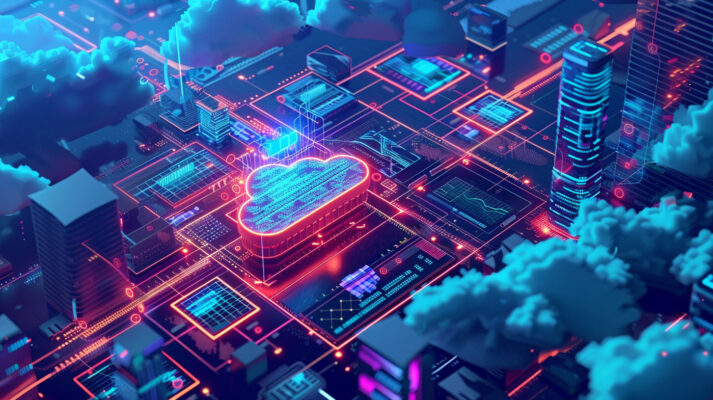Why you should clean your computer and how often
Next to our mobile phones our computers are the tools that we rely on most in our lives. Most of us feel naked if we spend more than five minutes without our mobile phones, but its when our computers aren’t working properly is when our world starts to crumble. Keeping your computer working effectively will ensure that you never have to swear at your IT just by it. By regular cleaning, your computer will continue to operate at maximum capacity, blow we will discuss why you should clean your computer and how often. Netlogyx are experts in all forms of computer support on The Gold Coast and are happy to help with any questions you might have about cleaning your computer. Dust the destroyer! There are many things that can go wrong with your computer, but one of the most common is dust. Computers generate heat as they run and this makes it necessary to have some type of cooling system in place. This usually means a fan at either end or on both sides of the case where air can be pulled into the machine to reduce its temperature without sacrificing power output by using fans inside each component. As we don’t live in bubbles outside elements such as nature, animals and humans create an amazing amount of dust that your computer fan will inadvertently be sucked into your computer. Signs that your computer needs a clean • It’s Noisy – The incessant whir of the PC’s internal fan is a constant reminder that it needs to be addressed sooner rather than later. It may not seem like much, but over time dust and other debris can cause your computer’s interior components to wear down with heavy use or simply from age. One way you can ensure this doesn’t happen is by using compressed air cans on those pesky nooks and crannies inside the device so they don’t collect excessive amounts of junk in them. • It’s Hot – Dust can cause your laptop to overheat. In this case, dust particles are interfering with the computer’s ability to release heat from its casing. If you’re not sure whether or not it is running hot, then download a program that measures the core temperature of your computer and alerts you when its above normal! • It looks dirty – We all know how we feel when our computer starts to slow down. It’s frustrating, but if you can see visible grime on your monitor or the surface of your laptop it means that dirt is also lurking inside and should be removed as soon as possible. How often should you clean your computer? In order to keep your computer running to its full capacity you should look to be cleaning it very three to six months. This is a job that can be done yourself if you feel confident enough but if you are unsure about then the team at Netlogyx are here to help with the cleaning but also all your computer support on The Gold Coast.
Read MoreWhere You Can Get Best PC Repair Services In Gold Coast
Most businesses are now relying on internet marketing to bring in new customers as well as provide the best service possible to their existing customers. This means they are totally dependent on having a fully operational IT service both for their internal and external activities. It’s imperative businesses now have access to a high quality and reliable full backup IT service when things go wrong or if you need a PC repair service on the Gold Coast you can get these solved by Netlogyx IT. Netlogyx IT Services has been looking after business and home IT systems for more than a decade with a friendly, personalized cost effective and reliable service. We offer a full 24/7 IT repair service for all your internet marketing and IT needs from networking to purchasing computers and any related equipment. At Netlogyxit we understand that when your IT systems are down or not working properly, you can’t work properly and are potentially losing customers and money, so need to be back and running at full capacity ASAP. To make sure you have the very best IT networking and PC repair system available on the Gold Coast we have developed a remote repair and monitoring system called Remote Desk. What this means for you is we can fix most IT repairs remotely and: • We will always have someone available to talk with you by phone about any PC related problems whenever you need one 24/7 • Our clients receive immediate technical support 24/7 • We can remotely access our client’s computer system to quickly fix issues at any time • Having our prearranged network monitoring system means we are constantly remotely checking your system and can locate and remedy problems often before our clients know they have them. (Then notify them what the problem was and what we did to fix it) • We offer data protection and recovery service We can solve all your IT networking and PC issues including • Slow networking and computer uploading or downloading problems • Virus protection and elimination • App problems and appropriate solutions • Smart phone problems and repairs • Lost files and hard-drive problems • Data backup and storage problems • Hardware problems, including copiers, printers, laptops and tablets • Predictive failure where we closely monitor the individual components of your whole It system so we can predict when things are likely to break down and take preventative measures • Configuring apps and programs appropriately for your business and individual needs If it’s a computer or networking problem and we can’t fix it, then it means it can’t be fixed. We also supply the latest and most innovative computer and hardware systems and equipment now available at realistic prices. The internet is an organic structure that’s always growing and changing, at Netlogyxit services we actively review reports and issues so are able to make positive and helpful suggestions on improving and streamlining your IT system to help make your business more efficient and cost effective. Proper and effective communication is vital for all businesses today. The backbone of your business is your IT system, having Netlogyxit services looking after all your IT networking and PC repairs on the Gold Coast means you are totally protected 24/7. We offer the very best service for all your IT networking needs.
Read MoreTop Tips To Find The Right PC Repair Service Provider
Today’s the age of the computer, almost everyone has at least one personal computer and many have a variety of different types from a desktop to tablets and smart phones. Sometimes it feels like the computers are taking over, but in reality, they are only tools, glorified adding machines that deal with sorting information through codes and numbers at super high speeds. Almost every aspect of our lives now depends on computers and they are a crucial part of our daily life, but when they malfunction and you need a good PC repair service provider on the Gold Coast there are some steps you need to follow to locate the right one for you: When should you locate the right PC repair service provider? Many people do not consider the services of a PC repair provider on the Gold Coast when all their equipment is working well, but this is the best time to find one. When your system fails you then it’s a panic to find anyone who may be able to help you. The problem with this approach is that those then available to help you are most likely not to be the best or most qualified. How to find the right PC repair service provider for you The best way is word of mouth, but not their mouth; any wire jockey can tell you they are the best. But when it comes from their satisfied customers, then it’s believable and reliable. Ask your friends, coworkers and relations who they turn to when they have computer problems, some if not all of them will have needed a reliable technician to service or repair their computer equipment at some time. When you have a few different possibilities, check each one further to gauge their suitability for your requirements. Search Online A great PC repair technician will probably not also be a webmaster, but they should be able to create an easy to find presence on local social media or local SEO so they are very visible in the local search engine results as well as using Google My Business to have their business showing on Google maps. There are usually great reviews and comments from satisfied customers to view as well as links to their websites. Background Checks When on their website you can find out if they have been in business for a while or are they a startup with limited experience. Do they offer an all-round service or do they specialise in one area such as MAC/ Apple. Some technicians specialise in fixing laptops while other’ concentrate on things like infection and malware removal, others provide remote PC assistance. Will they come to you or do you have to take your whole system to their shop. Choosing a company or individual that is able to offer you the full range of services you need means you don’t have to go through this type of search again. Although they may not be able to fix every problem, they will have specialist associated so you will be covered for any eventuality. Finding the right PC repair specialist on the Gold Coast is best done through word of mouth, ask all everyone you know and these Google local search.
Read MoreWhat Are The 5 Common Problems Of Computer’s?
When you’re having computer issues it can be very frustrating, often the best solution is to visit your computer support on the Gold Coast to get it functioning normally. These are the five most common problems you’re likely to face with a few ways to solve them. 1. Slow running Computer The most common problem with computers is a lack of preventive care and maintenance. Often obsolete programs are running, sometimes spyware or malware can be picked up when downloading files. To counter these problems running a diagnostic test is a good way to uncover these issues, after addressing them your speed will increase 2. Strange Noises The most common noise from a computer is the CPU fan, sometimes your PC may start running hot so the fan needs to work harder. Desktop computers often have multiple fans to cool different areas Laptops usually have only one fan that’s used to cool the CPU Ensure all vents are clear and clean to prevent overheating If you find there are other noises, it’s most likely your hard drive, this can be clicking, thumping or humming sound and indicates that the hard drive is about to fail. Clean the fans or visit your computer support team on the Gold Coast for servicing 3. Slow Data Downloading The most common reason for slow downloading is having a slow internet speed, the best way to fix this is to upgrade your internet package and get a higher speed. • It could also be a problem with having too small a system to handle the amount and size of your typical downloads or trying to download too many files at once • Music files tend to be large and can impact on download speeds • Your drive may be low on space • Running lots of programs while downloading can reduce download speeds 4. Failed Connections or Slow Internet Signal interferences are the usual issues with wireless services or router issues • Sometimes when you lose your signal, the system tries to reconnect automatically causing a buffering effect • Check the distance of your router from your computer • Interference from other nearby wireless types of connections • Microwave ovens can also disrupt the signal • An incorrectly configured broadband router can cause a bad connection. Check the settings in the manufacturer’s manual 5. System Shutdowns or Freezing This is normally due to hardware problems and can best be resolved with a complete diagnostic test to determine the sour of your problem from computer support on the Gold Coast Your computer as a safeguard is designed to shut down if it overheats or it detects any damaged components • The first thing to do is to check all your connections and your power source • Ensure your fans are working and cooling adequately If everything is Ok and hasn’t overheated, reboot your system in safe mode and run the diagnostics. If there is still a problem you may need to take it to an expert and have it checked. The five most common problems encountered when using computers are having a slow running speed, slow data downloads, strange noises, failed connections and shutdowns of freezing. These are all problems that can be resolved by your computer support team on the Gold Coast with proper maintenance and preventive care.
Read MoreCleaning Your Computer For The New Year
The New Year means new resolutions both personally and for your business. This year why not start with a clean slate and clean out your computer too, it deserves a routine cleaning to ensure your information is protected and things are running in tip-top shape. Below are 5 things to do to clean your computer this year: DELETE UNNECESSARY DATA If your computer is a few years old then it is going to have hundreds, if not thousands, of files and documents. Cleaning your computer is the most time-consuming task, but once you have deleted all the unnecessary data you can start to organise your remaining files in a system that is easy to understand and prevent accumulation clutter in the future. You are wanting to delete any copies of files, old apps, outdated documents, or things you no longer use to start this process. CLEAN YOUR BROWSER After sorting through your files, check your internet browser for extensions (or add ons) and remove any you no longer use. Deleting old or unused browser extensions can significantly improve speed and load-time. Also for the beginning of a new year, clear your browser data to remove cookies and history for an even faster experience. PERFORM A MALWARE SCAN If you don’t have malware software already – 2019 is the year to get it. There are lots of malware software services available to help ensure your computer is safe but do your research and pick a program that you’ll regularly use to scan your PC for harmful viruses. If there is too many to choose from and you just don’t know where to start contact Netlogyx to help find one that will work for you. UTILIZE AN EXTERNAL HARD DRIVE While cleaning your computer involves lots of purging of excess data, you’ll likely find some files you can’t part with. This may be family photos, financial records, or other valuable information so it’s best to invest in an external hard drive. Storing these keepsakes elsewhere will not only free up computer space, but it will also protect them from potential viruses and computer failures. SANITIZE YOUR COMPUTER Once you’ve tackled the inner-workings of your PC, you can now focus on your computer’s outside cleanliness. In today’s world, our computers are heavily used and rarely receive the cleaning they need. To eliminate germs, gently sanitize the keyboard, mouse, and monitor. Follow these steps to start your new year with a clean slate. The best way to avoid problems in the future is to be proactive and prepared. If you have any problems contact Netlogyx for IT support, repairs management Services for your business.
Read MoreNetlogyx Monitoring Service
Detect any issues early on and keep your system and server functionality running at the highest level. Let us monitor your computers, servers and network devices and identify and troubleshoot the areas of potential failure. This will minimize the risk to your business and avoid the hassle of system failure and downtime. For more information watch our video and contact the Netlogyx team! https://youtu.be/I40UZrT7Yng
Read MoreHow Efficient Is Your Computer System?
HOW EFFICIENT IS YOUR COMPUTER SYSTEM? If you… • Have noticed slow speeds on your computers networks • Had an increase in lost productivity due to technology issues recently • Would like to ensure technology is working for, not against your business growth Then you may need to look at optimizing your computer system. By taking action and having an experienced IT specialist thoroughly assess your computer network, you can instantly identify problems and inefficiencies in your businesses IT systems and provide solutions to help you maximize the return on your technology investment. With technology constantly changing and updating and the amount of data piling up in your systems growing every day, your computer networks can quickly become overrun resulting in… • Reduced employee productivity due to slow networks and IT outages • Outdated security and back-up solutions that are easily penetrated by Malware and viruses • Inefficient technology systems, which harm your businesses profitability and competitiveness SO, WHAT EXACTLY IS SYSTEM OPTIMISATION? System optimization is the term of system science, and now it is usually defined as the term of computer technology. System optimization requires reducing running processes in computer, changing work mode, deleting unnecessary break off for more efficient computer performance, optimizing file location for faster data write & read, freeing more system resources for computer use and reducing unnecessary system boot processes, etc. This will increase the stability and speed of computers, no harm to hardware. Computer system optimization includes many fields, it can clean Windows Temp Files in temp folder, free disk space, clean registry, reduce the possibility of system errors. It can also speed up computer boot, hold back auto-start processes, speed up internet speed and computer shutdown. Or even personalize the theme of Windows. WHAT IS THE BENEFIT OF OPTIMIZING MY SYSTEM? Even computers with the powerful third and fourth generation i7 Gigahertz processing power and Gigabytes of RAM need to be optimized. If you use your computer on a daily basis, you may not realize that it is getting slower by the day. The computer registry gets cluttered with useless registry keys and it just is not smart enough to get rid of the clutter on its own. The computer hard drive also gets cluttered with useless files that can and will slow your PC to a crawl if not properly optimized daily. REGISTRY CLEANING AND OPTIMIZATION Everything done on a computer whether programs are installed and uninstalled or simple tasks like web browsing are kept in the registry until it is cleaned out or optimized. A knowledgeable computer person can optimize the registry manually if he has way too much time on his hands but that is not recommended. If the wrong registry keys are deleted, the computer will become very unstable often unbootable. This is where a registry optimization program comes in handy. For example, when you eat too much your body slows down to a crawl until some of the food is digested or removed in another way. The same thing happens to the computer hard drive. Over time, it stores files that are not needed and slows down the computer until these junk files are removed. Again, this can be done manually but who has the time to dig around the Windows file system. HARD DRIVE OPTIMIZATION • you uninstall a program, more than likely the folder for that program is still on the hard drive and referenced in the registry. If you browse the Internet, temporary Internet files are cached on the system. Some of the cached files are okay because they are intended to make web browsing faster by not having to download an entire web page every time it is viewed. The problem is that it also stores files if you only go to a web site once and those files are unnecessary and will slow the computer down. A good computer optimization system will remove the unnecessary clutter on the hard drive thus optimizing the computer. By having an experienced tech take care of your system optimisation you will have all the necessary tools available to maximize computer performance with very little effort on your part. A computer needs to be cleaned up in more ways than the average person has time for. The file system needs to optimized at regular intervals. The hard drive needs defragmenting. The registry needs to be defragged and optimized. Outdated system device drivers can slow your PC to a crawl. All of this keeps your computer running at its peak performance however it’s something we often neglect. If you would like more info on how we can help you optimize your system give us a call on (07) 5520 1211
Read MoreChoosing The Right Operating System
When you’re running a business you obviously want it to be successful, which means that every aspect of operating your business needs to be working efficiently. From phone systems to filing cabinets, it all has to be covered, but one of the most overlooked elements to business success is your IT. This is mostly because it’s simply unpleasant and doesn’t bring you the joy that matching stationery does. However, it’s also because there’s so much at stake. You don’t want to spend hundreds of dollars setting up all your employees with operating software that’s just going to cause more headaches than its worth. These headaches can be crashes, payment issues, loss of data and being too slow to keep up with your business. To avoid the stress, you’re better off by consulting the experts at Netlogyx Gold Coast before making any big decisions. At Netlogyx you are guaranteed to receive honest advice. The experienced IT experts won’t just recommend a product that costs the most or are partnered with, instead they will evaluate the needs of your business and its employees to determine what operating software will be the best fit. Not only will Netlogyx get you set up, building the foundations for your IT, but they will also ensure your technical operation is well maintained. This means regular check-ups, support within work hours so you can address the problem quickly, and friendly service that will take the stress out of the irritation of IT errors. It may be crossing your mind to simply do a Google search and find the best option online yourself. There are a lot of problems with this. First of all, you can’t be sure whether the reviews you are reading online are biased or not, so you may fall prey to the upsell. As well as this, you don’t have the background knowledge to make this decision, and you will probably just choose something that is low on price so you can use this extra cash on that pretty stationery. And finally, going your own way and choosing something online means that all your maintenance of the product is up to you (or the company if you can stand sitting on hold for hours on end). When it comes to making decisions about your operating systems, you need to the experts, so get in contact with Gold Coast Netlogyx now!
Read MoreComputer Support Tweed Heads- Netlogyx
The Netlogyx team is based on the Gold Coast and service clients all along Australia’s South East Coast, including Murwillumbah and Tweed Heads. There are all kinds of services offered by Netlogyx that are all based around computer support, for individuals and businesses alike. In fact, Netlogyx will tailor each and every service to the specific client, ensuring that there is complete transparency with what it is that a client requires and how they go about getting there. With years of experience and insider knowledge on all of the latest software and technological trends, Netlogyx is way beyond its competitors. You may be thinking that it doesn’t really matter which IT company you go with as they’ll all get the job done anyway. This is far from the truth, as not many Tweed Heads businesses will go out of their way to not only ensure that your IT problem is fixed, but that your entire computer system is properly maintained. Further to this, going with an inexperienced IT company can mean disaster for you or your business later on. This disaster can occur from a lack of security measures taken, no backup of your online data or hardware that refuses to switch on. All in all, these problems will leave you with a huge hole in your pocket, and you’ll be right back to where you started: problems with your IT. Rather than going with the first choice that pops up online, you need to employ the services of Netlogyx for your computer support. With in-person or remote options to sort out your device, you can sit back and relax knowing that your personal or business technology is in the hands of the experts.
Read MoreComputer Repairs Gold Coast – Netlogyx
With Netlogyx’s extensive list of services and IT knowledge, they are your best choice for computer repairs on the Gold Coast. With 40 years of industry experience, you can bet that the Netlogyx team has dealt with their fair share of computer headaches. But the difference between them and you is that they have the ability to solve the problem. A broken computer is a pretty broad concept and can mean a whole lot of different things. For example, it can mean a virus has taken over your software, a battery has died or there’s a problem with the internal hard drive. Most of the frustration and stress comes from not really knowing what the issue is. By not understanding how you went wrong, you start to worry about all your files and data going missing forever. To avoid all this confusion and worry, you need to call the experts at Netlogyx Gold Coast. Their process for making computer repairs is to first thoroughly asses the state of your computer or laptop in order to determine what went wrong. More often than not, the IT professionals find an easy fix that gets you back on track to completing your report for the office. And better yet, they find a solution that won’t break the bank. Whether you want in-person assistance or remote access from the comfort of your home, Netlogyx can help. Contact the friendly administration team now so you can get back to what you’re best at- 07 5520 1211.
Read More